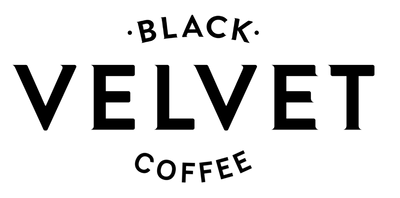We've noticed that you love that you love our coffee, so now we're going to make it easier for you to purchase and receive it!
We're very excited to introduce 'Subscribe and Save'
This new format puts the ball in your court, here's how it works:
- Choose your coffee beans
- Choose the amount you'd like
- Choose how often you'd like your coffee delivered
- Enjoy 5% off when becoming a Black Velvet Coffee subscriber
- Receive email notification prior to being charged for coffee on your preferred schedule
- Enjoy your beans and never run out of coffee again!
So, how does it work?
On all of our coffee blends, single origins and bulk coffee orders, you'll be given the option to make a regular 'one time' purchase or a new option called 'subscribe and save 5%'. This option offers the discount, sets up coffee delivery frequency and allows you to fully manage your subscriptions directly.
Click here to order coffee today.
Can I make changes to my ongoing order?
Yes. Through the customer portal you can change the delivery address and schedule, edit an upcoming order, change the date and quantity of your delivery and swap a product for another. You can also choose to skip a delivery if you're going to be away or simply if you still have coffee left from last time.
How do I access my Customer Portal?
You can access your customer portal in two ways:
- Click the unique customer portal link sent to you via email or SMS.
- Log into your customer account on the store's website
- Once logged in, select the Subscriptions tab, then click Add a product
- Search and select the product you would like to add to your account
- In the add product menu, you can make product and charge adjustments. When finished, click Add a product:
- Add any products you intend to purchase into your cart
- Navigate to our cart page and click Checkout
Can I skip an upcoming order?
If you still have a lot of coffee or will be away on the next delivery date, you may want to skip your next subscription order. You can skip and un-skip any upcoming orders in your customer portal.
- Once logged into your customer portal, click on Delivery schedule to see all upcoming deliveries for your subscriptions
- To skip a delivery, click Skip
Note: If you need to cancel or skip an order which has already been paid, simply send us an email.
What if my billing information changes?
No problem. You can update general payment information in your customer portal. Simply login and click the Payment Methods tab.
What notifications will I receive?
- Subscription Activation - An email with a link to your customer portal
- Subscription cancellation - An email when subscription is cancelled with a link to re subscribe
- Recurring charge confirmation - When a recurring order is processed an email will include a link to manage recurring items within the customer portal.
- Upcoming charge - An email is sent before you're charged for your upcoming recurring order.
- Card declined - An email including a link to update billing information will be sent if card is declined.
- Card expiring - A credit card expiry email will be sent out at 30 days, 15 days and 3 days before card expiration. It will include a link to update billing information.
So what are you waiting for? Let's get caffeinating!
Leave a comment
Comments will be approved before showing up.